The blog discusses how to offer free products using WooCommerce BOGO Coupon. It explains how to create a BOGO coupon in WooCommerce and how to set it up to offer free products to customers. It also covers the steps for restricting the coupon usage.
BOGO or Buy One Get One Free is one of the most popular forms of sales promotion all across the world. The technique is employed by both physical and online retail outlets due to its wide acceptance.
When you have Buy One Get One Free product deals on WooCommerce, you’ll be offering a free item/items to your customers when they purchase a certain item/ items from your store. You have complete discretion in deciding the item to be purchased and the free item.
A BOGO deal, at first glance, may look like a ‘half-off’ promotion but in actuality the BOGO free products offer is much more advantageous. So, why is offering a free product with BOGO more popular than its seemingly equivalent ‘Buy at half off’ promotions?
Why Are BOGO-Free Products More Popular Than ‘Half-Off’ Discounts?
The popularity and success of WooCommerce free products with BOGO have everything to do with buyer psychology. People are more interested in the first product. That is, they attach more value to the first product or the product that they want to be compared with the second product.
So in a BOGO deal, a customer will get a free product from the store in addition to the item that they wanted. Customers perceive this as a value addition because they get a second item for free. Whereas in ‘half-off discounts’ such as ‘Buy 2 at half price’ customers will not be willing to purchase a second product because the only product that they want is the first one. This is because the value they attach to the second item will be lower than the amount to be paid.
Even though both WooCommerce BOGO free products and half-off discounts may be equivalent in monetary terms, BOGO is much more well-received than the other technique.
Why Should You Offer Free Products With WooCommerce BOGO Deals?
BOGO deals are highly beneficial and help to improve the sales in your store. The free products option in WooCommerce BOGO deals can also be optimized to engineer the outcome that you may need.
For example, you can use the BOGO free products as a mechanism to offer free samples of a new product along with other purchases. Distributing free samples in itself is a promotion tool, therefore combining it with BOGO improves product acceptance.
Likewise, there are several financial and promotional benefits to offering WooCommerce BOGO free products. Listed below are some of the most popular advantages of BOGO free gifts.
- The free product BOGO deals improve the traffic to your virtual store.
- Helps your brand gets recognized and creates a reputation among customers.
- Helps create a loyal customer segment.
- The free gifts can persuade conversions and boost overall revenue.
- The free gifts + the store experience drive customers back to your store for repeated purchases.
- Increases the average subtotal of individual checkouts.
What Should Be The ‘Free Products’ With BOGO Coupons?
Free products can be anything from free samples to the most popular products in the store. You, the WooCommerce store admin/owner, can decide to give the free product with BOGO offers.
The free products with BOGO deals can be the same products in the cart, any specific product, or you can allow the customer to select the product that they need. In addition to the free product, you can also customize the ‘Buy One’ part of BOGO.
How Can You Offer Free Products With BOGO?
If you are a WooCommerce store owner, the easiest way to achieve this is by using coupons. And to set up such BOGO coupons, you can make use of the dedicated coupon plugins for WooCommerce.
WordPress supports several BOGO plugins for WooCommerce, but the best among them is the Smart Coupons for WooCommerce plugin. This coupon plugin is suitable for setting up complex BOGO scenarios to simple percentage discounts.
The plugin offers several methods to select the WooCommerce BOGO free product. The free product can be
- Any specific product
- Any product from a specific category
- Any product in store
- Same product as in the cart
Additionally, you can change your BOGO coupon into different variations such as ‘Buy Two Get One product free’, ‘Buy Three Get Two for free’, and more with this WooCommerce smart coupon settings.
Configuring Free Products With WooCommerce BOGO Coupons
You can seamlessly set up WooCommerce BOGO coupons with the Smart Coupons for WooCommerce plugin.
Let’s first see how you can set up BOGO coupons before associating the free products with them. To create a BOGO coupon:
- You should install and activate the plugin Smart Coupons for WooCommerce in your WordPress admin console.
- Then, go to Marketing > Coupons.
- Create a new coupon by clicking on Add coupon.
- Fill in the necessary fields including the coupon code and description in the new window.
- Go to the General tab in the Coupon data widget.
- Select the Discount type as BOGO (Buy X Get X/Y) offer.
- Configure other required settings as per the requirements.
- Publish the coupon to save the configurations and make the coupons public.
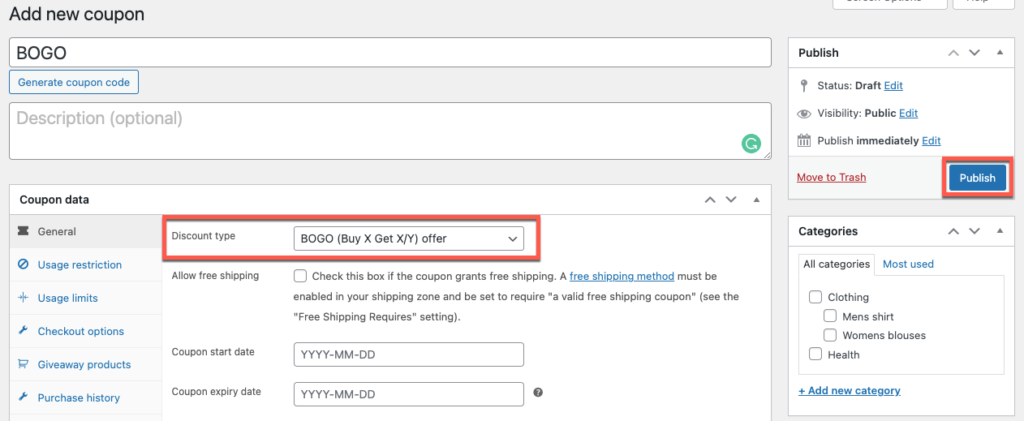
The aforementioned are the basic steps involved in creating in BOGO coupon.
Let’s see how to configure the ‘Buy One’ or ‘Buy X’ part of BOGO.
- If you need a ‘Buy Two/Three/More’ coupon, specify that under Usage restrictions > Minimum quantity of matching products.
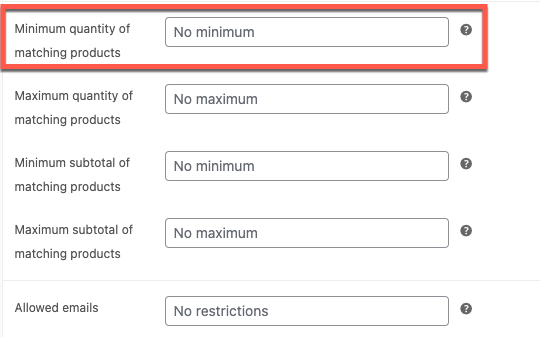
- If you need a ‘Buy for a minimum of $X’ coupon, specify the value of X under Usage restrictions > Minimum spend.
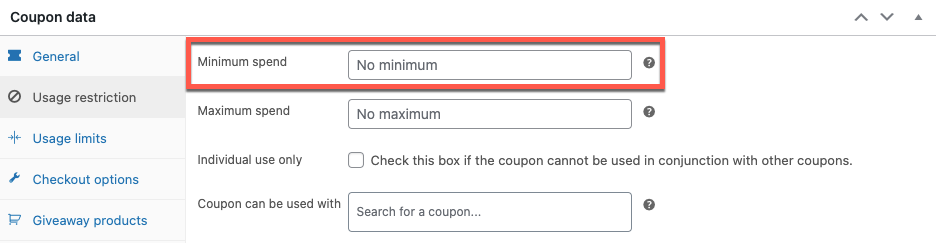
- If you need to ‘Buy a specific item’ to qualify for the coupon, select the product under the Products field in Usage restrictions.
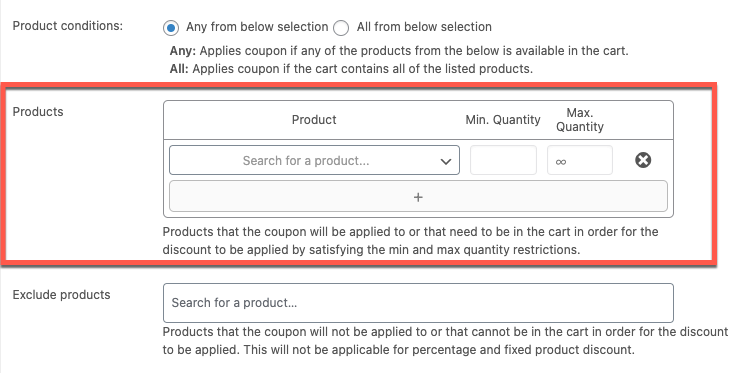
Now, let’s look at setting up the free products section of a BOGO deal. You can configure the free products under Coupon data > Giveaway products.
Specific Product
You can add a specific product as a free product in a WooCommerce BOGO coupon. For example, if you need to give out free samples or if you want to get rid of excess or old stocks of a particular product, you can use this setting.
This enables you to offer multiple quantities of selected items to your customers at a 100% discount.
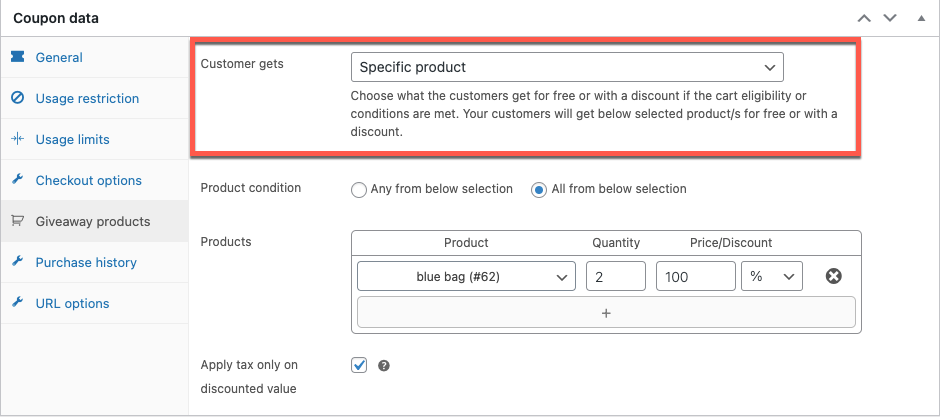
When the coupon is applied, the cart will look like this.
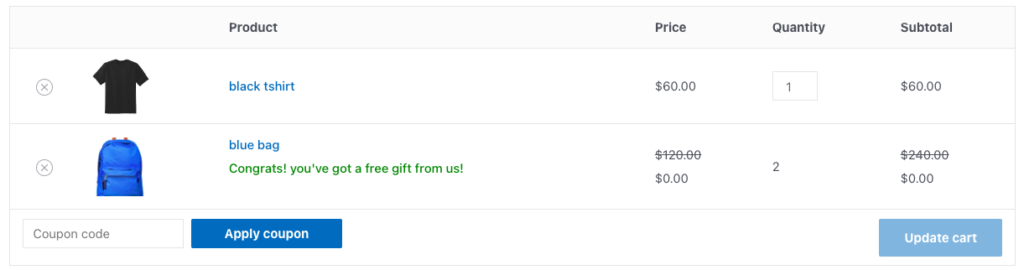
Any Product From A Specific Category
If you want your customers to receive a free product but your only constraint is that the product should belong to a specific category, this option is for you. Your customers can choose the products that they want from the specified category when this coupon is applied.
Moreover, you can automatically convert the cheapest item in the cart into a free giveaway by enabling the necessary option.
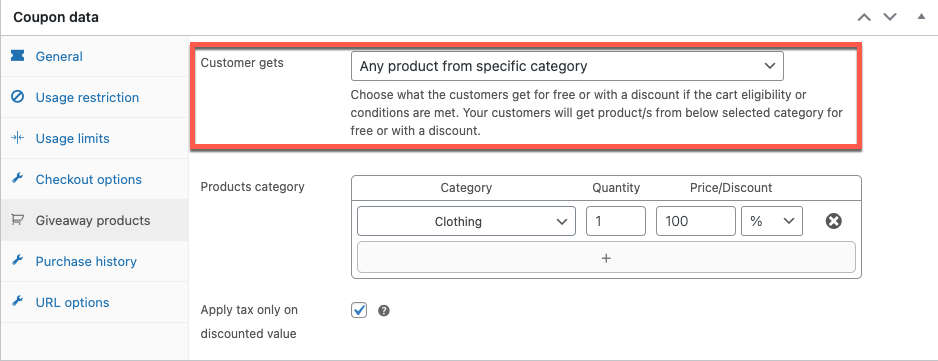
Here, the customer can add any product from the Clothing category to the cart free of cost.
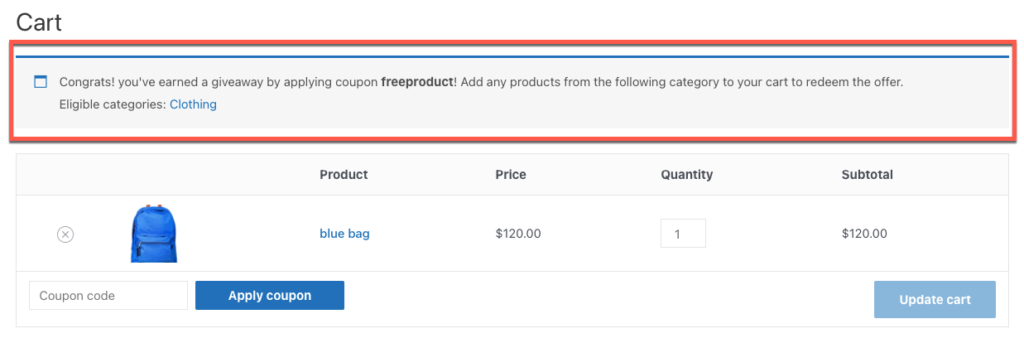
Any Product In The Store
Your customers can choose any product in the store as a free gift for purchasing another item from your store. That is, your customers can claim any product in the cart as a free gift for purchasing another from the store.
This coupon can be exploited because a user purchasing product worth $10 can get an item worth $100 as a free gift. Therefore setting a minimum purchase amount to limit coupon usage could be ideal.
Also enable the option to convert the cheapest product in the cart as the giveaway to save more.
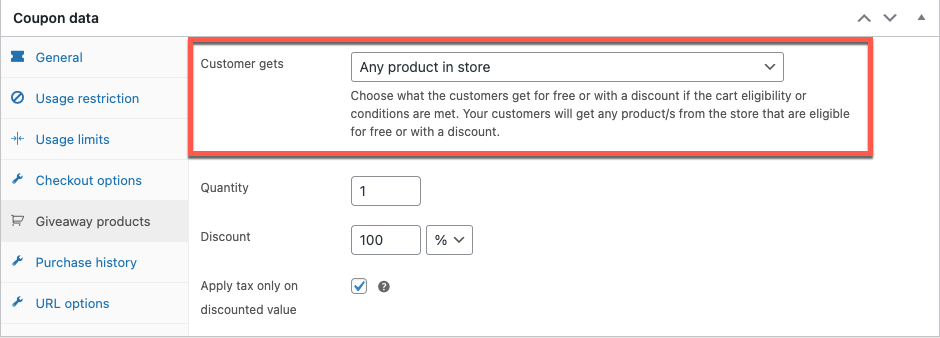
This is how the coupon applied in the cart will look.
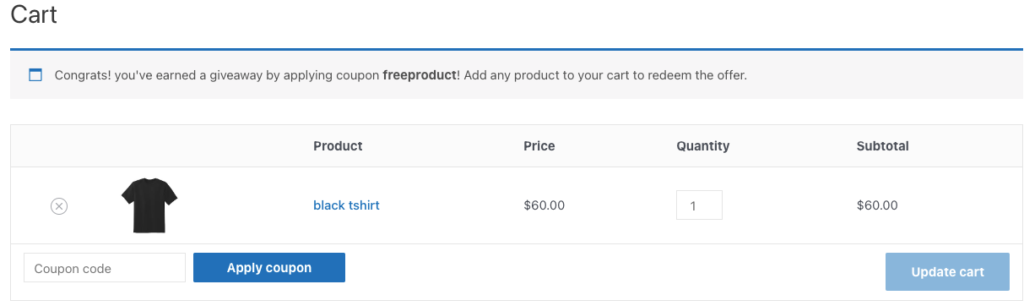
Same Product As In The Cart
You can configure the WooCommerce BOGO free product coupon to add the same product that is currently in the cart as the free product. This is similar to a ‘Get 2 at the price of 1’ discount coupon but with the psychological advantage of a BOGO offer.
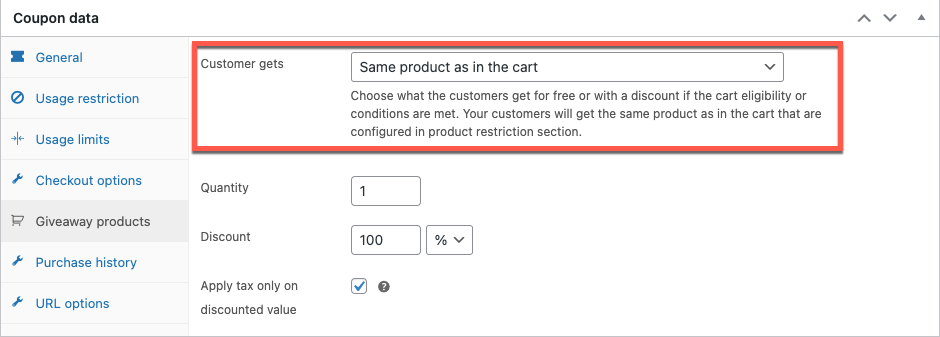
The coupon when applied to the cart will look like this.
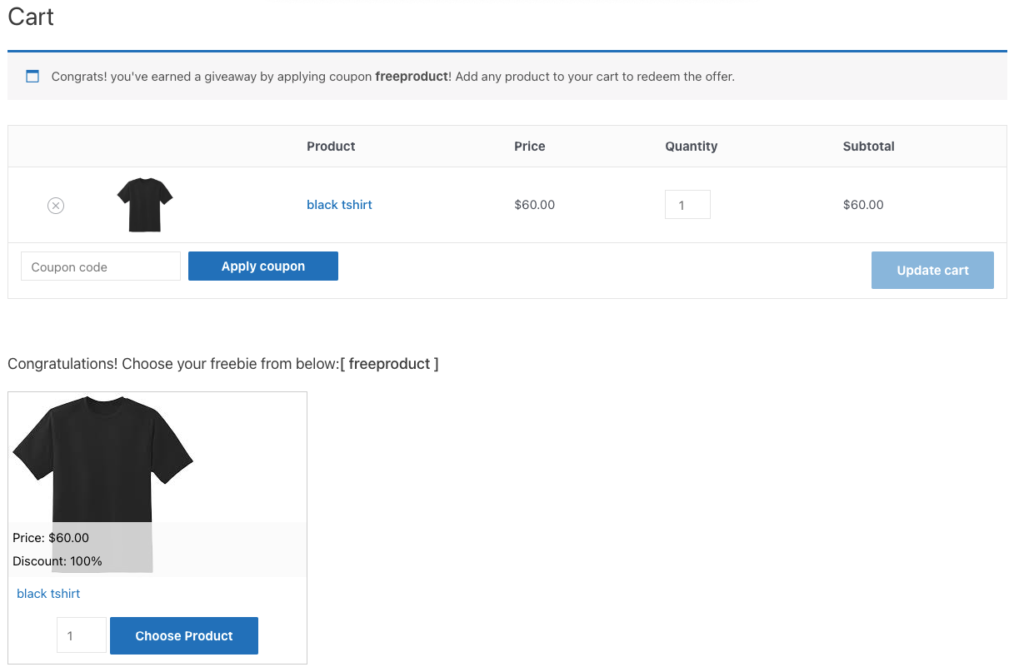
Also, you can make the product with the cheapest price as the WooCommerce BOGO giveaway instead of offering the product the customer chooses to have control over your promotions budget.
Conclusion
Offering free products is an easy way to win the hearts of customers. Free gifts go a long way in strengthening the bond between the store and the customers. The WooCommerce BOGO free products can even be set up without any difficulties and require zero technical expertise.
Also, creating and offering such coupons will do more good than harm. So, don’t hesitate anymore. It’s time you purchase the plugin and get to work.
You may also make use of the free version of the WooCommerce smart coupons plugin to offer free products with WooCommerce BOGO coupons. However, the free version only contains the basic features. Therefore, you may not be able to avail all the features mentioned in this article. But you will have access to limited features and functionalities.
Hope this article was helpful. Do let us know what you think in the comments.
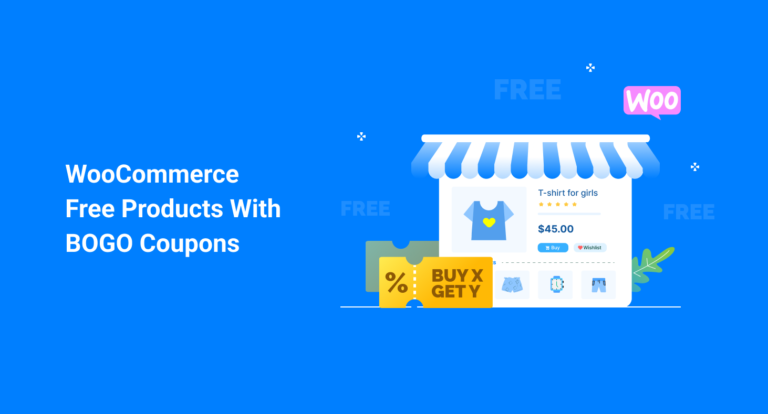



Comments (2)
patti
December 21, 2022
trying to get the plugin to do buy one get one 50% off with the free version, need help
Mike
January 12, 2023
Hi Patti,
For information about the BOGO coupons in the free version plugin, please go through this article: https://www.webtoffee.com/how-to-create-woocommerce-bogo-coupons-with-smart-coupons-for-woocommerce/